Description
Smart Wireless Gamepad Pc Bluetooth Controller, ‘Manbaone 50 Smart Wireless Gamepad Pc Bluetooth Joystick Controller Joystick 2 Inch Screen Steam Mobile Game controller
- Hign-concerned Chemical: None
- Trigger Button Type: Non-Linear
- Compatible Platform: PC
- Package: Yes
- Interface Type: bluetooth
- Compatible Nintendo Model: Nintendo GameCube,Nintendo Switch OLED,Nintendo Switch Lite
- Compatible Brand/Model: Nintendo
- Brand Name: FIEHDUW
- Type: Gamepads
- Origin: Mainland China

User Guide
1. Turn on the power to the joystick:
– In the case of handles with built-in batteries, there is usually a power switch or button to turn it on.
– If an external power source is required, follow the manufacturer’s instructions for charging or inserting batteries.
2. Activate Bluetooth pairing mode:
– Locate the pairing button on the joystick and press to put it into discoverable pairing mode.
3. Turn on Bluetooth on the host device:
– Enable Bluetooth on your computer, smartphone, tablet or console.
– This is usually found in the device’s Settings menu under the Bluetooth and Devices option. 4.
4. Search for and connect the joystick:
– Select “Add New Device” or “Search for Device” in the Bluetooth settings of the host device.
– Select the name of your joystick from the list and follow the on-screen instructions to complete the pairing process. 5.
5. Test the joystick:
– Once connected, try running a game or application to test if the joystick is working properly.











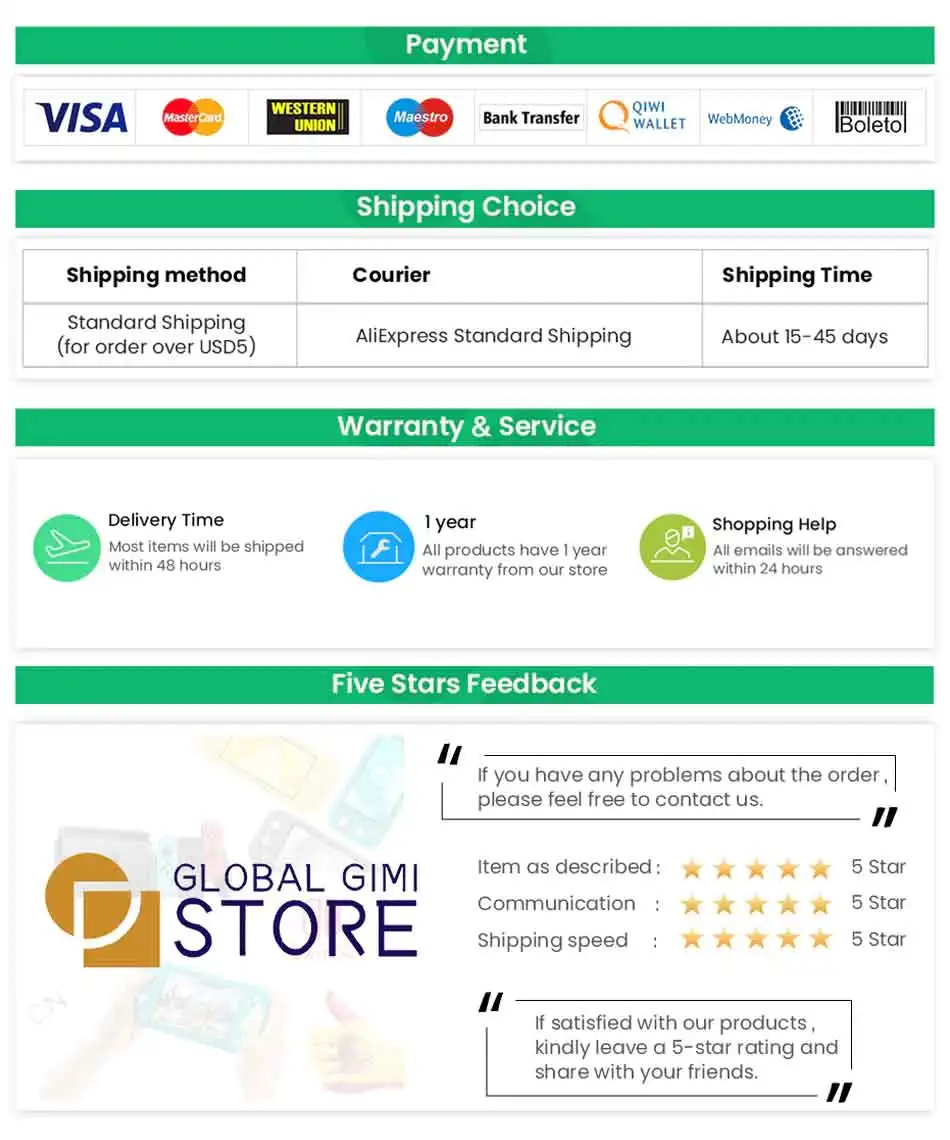











Reviews
There are no reviews yet.